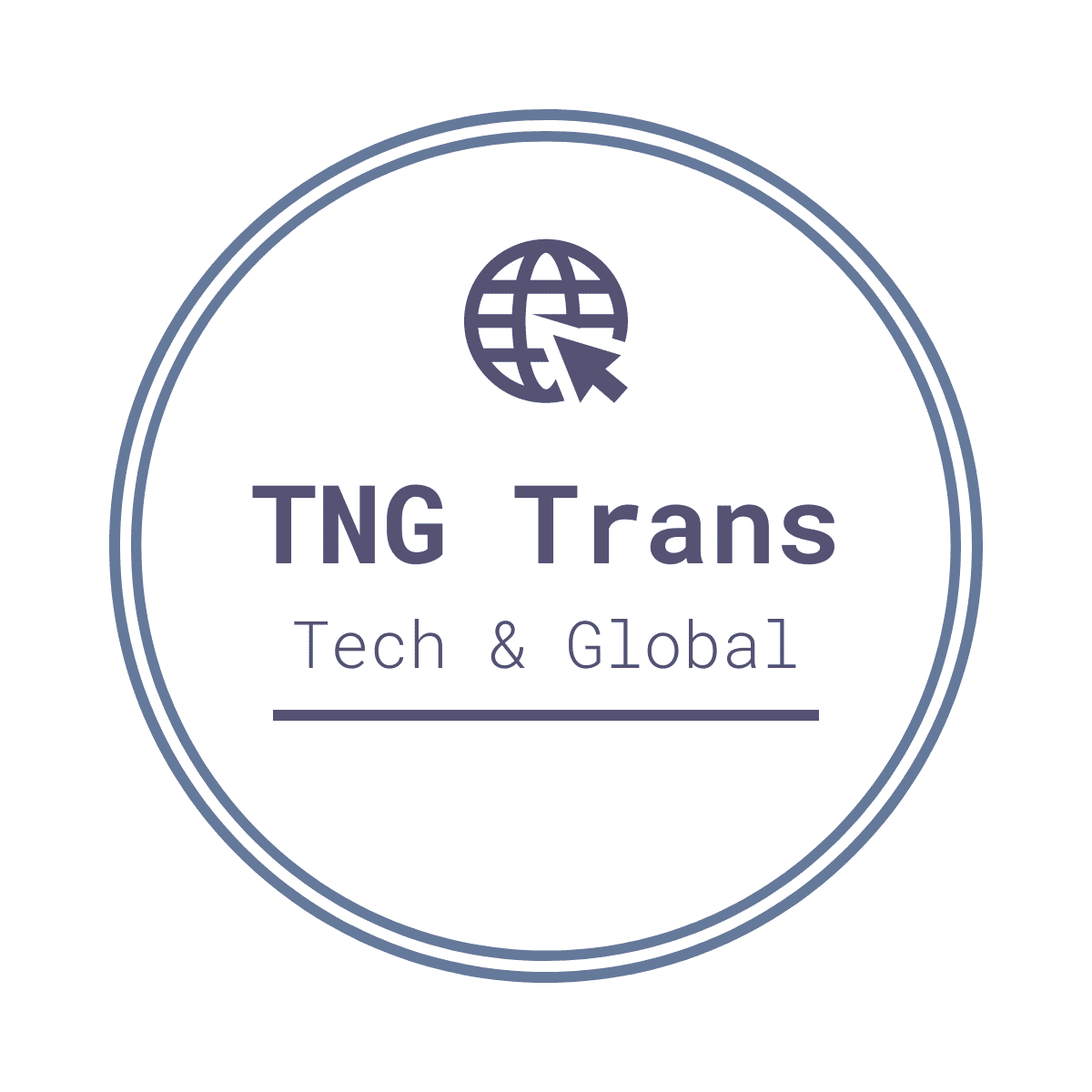| 일 | 월 | 화 | 수 | 목 | 금 | 토 |
|---|---|---|---|---|---|---|
| 1 | 2 | 3 | 4 | 5 | 6 | |
| 7 | 8 | 9 | 10 | 11 | 12 | 13 |
| 14 | 15 | 16 | 17 | 18 | 19 | 20 |
| 21 | 22 | 23 | 24 | 25 | 26 | 27 |
| 28 | 29 | 30 |
- 고급영작
- 필드테스트
- 무료번역기
- 번역
- multimedia review
- 인터넷내꺼
- 기술번역
- IT번역
- 무료영작
- 관용어구
- 영작
- 멀티미디어리뷰
- 포르쉐
- multimedia
- 멀티미디어
- game
- 기술번역서비스 #IT전문번역 #로컬리제이션 #고급영작서비스 #중소기업 해외진출 번역지원 #테크니컬문서 번역 #기술매뉴얼 번역 #맞춤영어 작문서비스 #전문 번역 회사 #기업용 번역서비스
- EG번역
- 피씨케이스
- 영어번역사이트
- 무료번역사이트
- 영어번역 사이트
- 무료번역
- 도메인판매
- PC케이스
- 영어번역기
- 람보르기니 가야르도
- 도메인오퍼
- 영어번역하기
- 도메인
- Today
- Total
IT전문 번역, 해외사업 번역지원ㅣ티엔지 번역
[티엔지번역 review] Samsung TouchWiz F480 본문
Samsung TouchWiz F480’s is a 3.5G supported phone with a 2.8″ 320 x 240 pixel touchscreen, 5-megapixel camera with autofocus and flash plus a secondary video calling camera. The F480 has an FM radio, a comprehensive multimedia player and USB 2.0 and Bluetooth 2.0. Samsung F480 can play the role of the media player and is equipped with FM receiver. Samsung TouchWiz also comes equipped with face detection, image stabilizer, CMOS video lens, and Wide Dynamic Range (WDR) - features usually found in the more advanced digital cameras.
Widgets in Touchwiz F480 are made up of widely used applications like calendar, clock and alarms, music player functions, FM radio functions, games etc. The Widget with ‘drag-and-drop’ feature is a quick and simple technique which allows the user to set hotkeys for all desired functions on the touch menu. Widgets are organized within the widget tray located on the left side of the home screen of the phone.
Touchwiz camera offers digital SLR specific functions such as automatic face detection technology and image stabilizer. TouchWiz upgrades the look to be more appealing and user-friendly, including text labels on the main menu icons and new icons added to the sub-menus. TouchWiz will also offer better integration of contacts and photos, and will include more haptic feedback features.
TouchWiz allows for an extra level of personalization on your Home screen. There is a tray located on the left side with various applications, such as the clock, music player, photo gallery, games, and notepad.
Designed with the finger in mind, Samsung developed the UI to have its own OS supplement for handsets that wouldn’t quite make it to smartphone status. Touch functions on the large 3-inch LCD color display are made fun and easy using haptic feedback, and Samsung's TouchWiz user interface. The device also includes a virtual QWERTY touchpad for text, instant messaging, and e-mailing.
Written by 티엔지번역
'티엔지번역 review' 카테고리의 다른 글
| [티엔지번역 review] Hyundai Veloster Concept (0) | 2009.04.01 |
|---|---|
| [티엔지번역 review] Terminator Salvation: The Future Begins (0) | 2009.03.13 |
| [티엔지번역 review] LG Cookie Phone (0) | 2009.03.09 |
| [티엔지번역 review] Apple iPhone features & reviews (0) | 2009.03.09 |
| [티엔지번역 review] GMC A-32K 케이스 (0) | 2009.03.08 |